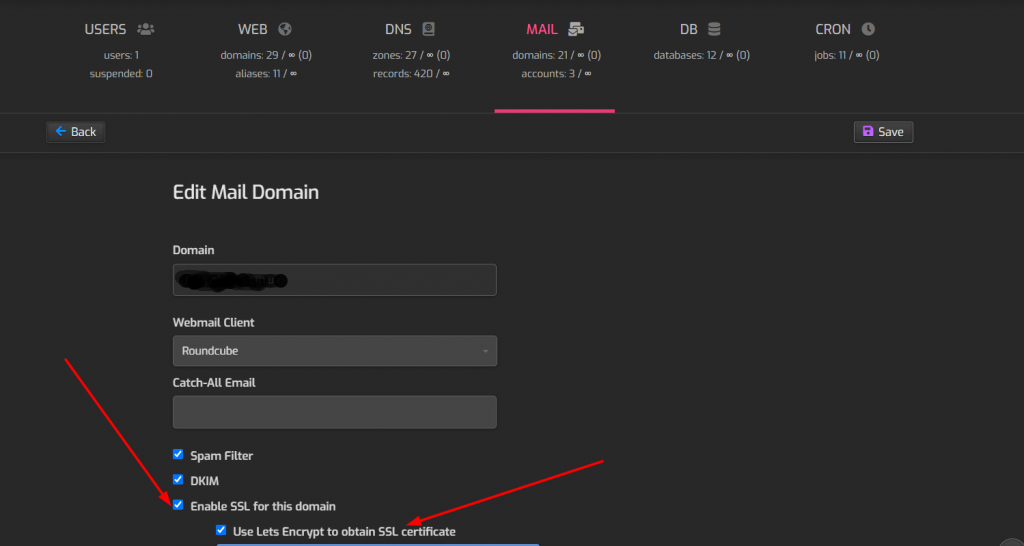HestiaCP - TLS Negotiation failed, the certificate doesn't match the host - при подключении ящика в gmail: различия между версиями
Материал из Wiki - Iphoster - the best ever hosting and support. 2005 - 2024
Admin iph (обсуждение | вклад) (Новая страница: «=== HestiaCP - TLS Negotiation failed, the certificate doesn't match the host - при подключении ящика в gmail === Ошибка при под...») |
Admin iph (обсуждение | вклад) |
||
| Строка 4: | Строка 4: | ||
Ошибка при подключении ящика в gmail: <br> | Ошибка при подключении ящика в gmail: <br> | ||
'''Ошибка сервера: "TLS Negotiation failed, the certificate doesn't match the host., code: 0"''' <br> | '''Ошибка сервера: "TLS Negotiation failed, the certificate doesn't match the host., code: 0"''' <br> | ||
| − | [[Файл:Tls-gmail-error-111.png| | + | [[Файл:Tls-gmail-error-111.png|800x600px]] <br> |
Версия 09:43, 17 января 2022
HestiaCP - TLS Negotiation failed, the certificate doesn't match the host - при подключении ящика в gmail
Ошибка при подключении ящика в gmail:
Ошибка сервера: "TLS Negotiation failed, the certificate doesn't match the host., code: 0"
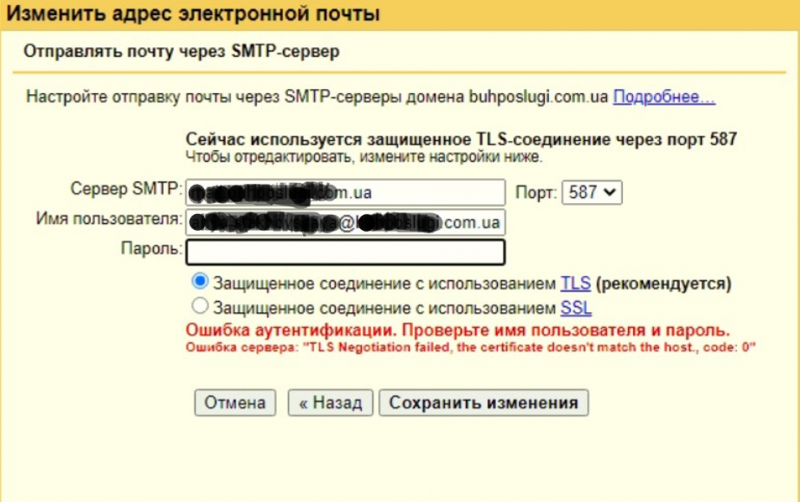
Для решения этой ошибки нужно установить SSL Lets Encrypt сертификат для почтового домена. в панели HestiaCP это можно сделать через
MAIL --> Edit Mail domain --> Отметить галки "Enable SSL for this domain" и "Use Lets Encrypt to obtain SSL certificate" --> Save